Vectors and Parallel Data¶
The vector (denoted by Vec) is one of the simplest PETSc objects.
Vectors are used to store discrete PDE solutions, right-hand sides for
linear systems, etc. This chapter is organized as follows:
(
Vec) Creating and Assembling Vectors and Basic Vector Operations - basic usage of vectorsSection Indexing and Ordering - management of the various numberings of degrees of freedom, vertices, cells, etc.
(
AO) Mapping between different global numberings(
ISLocalToGlobalMapping) Mapping between local and global numberings
(
DM) Structured Grids Using Distributed Arrays - management of grids(
IS,VecScatter) Vectors Related to Unstructured Grids - management of vectors related to unstructured grids
Creating and Assembling Vectors¶
PETSc currently provides two basic vector types: sequential and parallel
(MPI-based). To create a sequential vector with m components, one
can use the command
VecCreateSeq(PETSC_COMM_SELF,PetscInt m,Vec *x);
To create a parallel vector one can either specify the number of components that will be stored on each process or let PETSc decide. The command
VecCreateMPI(MPI_Comm comm,PetscInt m,PetscInt M,Vec *x);
creates a vector distributed over all processes in the communicator,
comm, where m indicates the number of components to store on the
local process, and M is the total number of vector components.
Either the local or global dimension, but not both, can be set to
PETSC_DECIDE or PETSC_DETERMINE, respectively, to indicate that
PETSc should decide or determine it. More generally, one can use the
routines
VecCreate(MPI_Comm comm,Vec *v);
VecSetSizes(Vec v, PetscInt m, PetscInt M);
VecSetFromOptions(Vec v);
which automatically generates the appropriate vector type (sequential or
parallel) over all processes in comm. The option -vec_type mpi
can be used in conjunction with VecCreate() and
VecSetFromOptions() to specify the use of MPI vectors even for the
uniprocessor case.
We emphasize that all processes in comm must call the vector
creation routines, since these routines are collective over all
processes in the communicator. If you are not familiar with MPI
communicators, see the discussion in Writing PETSc Programs on
page . In addition, if a sequence of VecCreateXXX() routines is
used, they must be called in the same order on each process in the
communicator.
One can assign a single value to all components of a vector with the command
VecSet(Vec x,PetscScalar value);
Assigning values to individual components of the vector is more complicated, in order to make it possible to write efficient parallel code. Assigning a set of components is a two-step process: one first calls
VecSetValues(Vec x,PetscInt n,PetscInt *indices,PetscScalar *values,INSERT_VALUES);
any number of times on any or all of the processes. The argument n
gives the number of components being set in this insertion. The integer
array indices contains the global component indices, and
values is the array of values to be inserted. Any process can set
any components of the vector; PETSc ensures that they are automatically
stored in the correct location. Once all of the values have been
inserted with VecSetValues(), one must call
VecAssemblyBegin(Vec x);
followed by
VecAssemblyEnd(Vec x);
to perform any needed message passing of nonlocal components. In order to allow the overlap of communication and calculation, the user’s code can perform any series of other actions between these two calls while the messages are in transition.
Example usage of VecSetValues() may be found in
$PETSC_DIR/src/vec/vec/tutorials/ex2.c or ex2f.F.
Often, rather than inserting elements in a vector, one may wish to add values. This process is also done with the command
VecSetValues(Vec x,PetscInt n,PetscInt *indices, PetscScalar *values,ADD_VALUES);
Again one must call the assembly routines VecAssemblyBegin() and
VecAssemblyEnd() after all of the values have been added. Note that
addition and insertion calls to VecSetValues() cannot be mixed.
Instead, one must add and insert vector elements in phases, with
intervening calls to the assembly routines. This phased assembly
procedure overcomes the nondeterministic behavior that would occur if
two different processes generated values for the same location, with one
process adding while the other is inserting its value. (In this case the
addition and insertion actions could be performed in either order, thus
resulting in different values at the particular location. Since PETSc
does not allow the simultaneous use of INSERT_VALUES and
ADD_VALUES this nondeterministic behavior will not occur in PETSc.)
You can call VecGetValues() to pull local values from a vector (but
not off-process values), an alternative method for extracting some
components of a vector are the vector scatter routines. See
Scatters and Gathers for details; see also below for
VecGetArray().
One can examine a vector with the command
VecView(Vec x,PetscViewer v);
To print the vector to the screen, one can use the viewer
PETSC_VIEWER_STDOUT_WORLD, which ensures that parallel vectors are
printed correctly to stdout. To display the vector in an X-window,
one can use the default X-windows viewer PETSC_VIEWER_DRAW_WORLD, or
one can create a viewer with the routine PetscViewerDrawOpenX(). A
variety of viewers are discussed further in
Viewers: Looking at PETSc Objects.
To create a new vector of the same format as an existing vector, one uses the command
VecDuplicate(Vec old,Vec *new);
To create several new vectors of the same format as an existing vector, one uses the command
VecDuplicateVecs(Vec old,PetscInt n,Vec **new);
This routine creates an array of pointers to vectors. The two routines
are very useful because they allow one to write library code that does
not depend on the particular format of the vectors being used. Instead,
the subroutines can automatically correctly create work vectors based on
the specified existing vector. As discussed in
Duplicating Multiple Vectors, the Fortran interface for
VecDuplicateVecs() differs slightly.
When a vector is no longer needed, it should be destroyed with the command
VecDestroy(Vec *x);
To destroy an array of vectors, use the command
VecDestroyVecs(PetscInt n,Vec **vecs);
Note that the Fortran interface for VecDestroyVecs() differs
slightly, as described in Duplicating Multiple Vectors.
It is also possible to create vectors that use an array provided by the user, rather than having PETSc internally allocate the array space. Such vectors can be created with the routines
VecCreateSeqWithArray(PETSC_COMM_SELF,PetscInt bs,PetscInt n,PetscScalar *array,Vec *V);
and
VecCreateMPIWithArray(MPI_Comm comm,PetscInt bs,PetscInt n,PetscInt N,PetscScalar *array,Vec *vv);
Note that here one must provide the value n; it cannot be
PETSC_DECIDE and the user is responsible for providing enough space
in the array; n*sizeof(PetscScalar).
Basic Vector Operations¶
Function Name |
Operation |
|---|---|
|
\(y = y + a*x\) |
|
\(y = x + a*y\) |
|
\(w = a*x + y\) |
|
\(y = a*x + b*y\) |
|
\(x = a*x\) |
|
\(r = \bar{x}^T*y\) |
|
\(r = x'*y\) |
\(r = ||x||_{type}\) |
|
|
\(r = \sum x_{i}\) |
\(y = x\) |
|
\(y = x\) while \(x = y\) |
|
|
\(w_{i} = x_{i}*y_{i}\) |
|
\(w_{i} = x_{i}/y_{i}\) |
|
\(r[i] = \bar{x}^T*y[i]\) |
|
\(r[i] = x^T*y[i]\) |
|
\(y = y + \sum_i a_{i}*x[i]\) |
\(r = \max x_{i}\) |
|
\(r = \min x_{i}\) |
|
\(x_i = |x_{i}|\) |
|
|
\(x_i = 1/x_{i}\) |
|
\(x_i = s + x_{i}\) |
|
\(x_i = \alpha\) |
As listed in the table, we have chosen certain
basic vector operations to support within the PETSc vector library.
These operations were selected because they often arise in application
codes. The NormType argument to VecNorm() is one of NORM_1,
NORM_2, or NORM_INFINITY. The 1-norm is \(\sum_i |x_{i}|\),
the 2-norm is \(( \sum_{i} x_{i}^{2})^{1/2}\) and the infinity norm
is \(\max_{i} |x_{i}|\).
For parallel vectors that are distributed across the processes by ranges, it is possible to determine a process’s local range with the routine
VecGetOwnershipRange(Vec vec,PetscInt *low,PetscInt *high);
The argument low indicates the first component owned by the local
process, while high specifies one more than the last owned by the
local process. This command is useful, for instance, in assembling
parallel vectors.
On occasion, the user needs to access the actual elements of the vector.
The routine VecGetArray() returns a pointer to the elements local to
the process:
VecGetArray(Vec v,PetscScalar **array);
When access to the array is no longer needed, the user should call
VecRestoreArray(Vec v, PetscScalar **array);
If the values do not need to be modified, the routines
VecGetArrayRead() and VecRestoreArrayRead() provide read-only
access and should be used instead.
VecGetArrayRead(Vec v, const PetscScalar **array);
VecRestoreArrayRead(Vec v, const PetscScalar **array);
Minor differences exist in the Fortran interface for VecGetArray()
and VecRestoreArray(), as discussed in
Array Arguments. It is important to note that
VecGetArray() and VecRestoreArray() do not copy the vector
elements; they merely give users direct access to the vector elements.
Thus, these routines require essentially no time to call and can be used
efficiently.
The number of elements stored locally can be accessed with
VecGetLocalSize(Vec v,PetscInt *size);
The global vector length can be determined by
VecGetSize(Vec v,PetscInt *size);
In addition to VecDot() and VecMDot() and VecNorm(), PETSc
provides split phase versions of these that allow several independent
inner products and/or norms to share the same communication (thus
improving parallel efficiency). For example, one may have code such as
This code works fine, but it performs three separate parallel communication operations. Instead, one can write
VecDotBegin(Vec x,Vec y,PetscScalar *dot);
VecMDotBegin(Vec x, PetscInt nv,Vec y[],PetscScalar *dot);
VecNormBegin(Vec x,NormType NORM_2,PetscReal *norm2);
VecNormBegin(Vec x,NormType NORM_1,PetscReal *norm1);
VecDotEnd(Vec x,Vec y,PetscScalar *dot);
VecMDotEnd(Vec x, PetscInt nv,Vec y[],PetscScalar *dot);
VecNormEnd(Vec x,NormType NORM_2,PetscReal *norm2);
VecNormEnd(Vec x,NormType NORM_1,PetscReal *norm1);
With this code, the communication is delayed until the first call to
VecxxxEnd() at which a single MPI reduction is used to communicate
all the required values. It is required that the calls to the
VecxxxEnd() are performed in the same order as the calls to the
VecxxxBegin(); however, if you mistakenly make the calls in the
wrong order, PETSc will generate an error informing you of this. There
are additional routines VecTDotBegin() and VecTDotEnd(),
VecMTDotBegin(), VecMTDotEnd().
Note: these routines use only MPI-1 functionality; they do not allow you to overlap computation and communication (assuming no threads are spawned within a MPI process). Once MPI-2 implementations are more common we’ll improve these routines to allow overlap of inner product and norm calculations with other calculations. Also currently these routines only work for the PETSc built in vector types.
Indexing and Ordering¶
When writing parallel PDE codes, there is extra complexity caused by
having multiple ways of indexing (numbering) and ordering objects such
as vertices and degrees of freedom. For example, a grid generator or
partitioner may renumber the nodes, requiring adjustment of the other
data structures that refer to these objects; see Figure
Natural Ordering and PETSc Ordering for a 2D Distributed Array (Four
Processes). In addition, local numbering (on a single process)
of objects may be different than the global (cross-process) numbering.
PETSc provides a variety of tools to help to manage the mapping amongst
the various numbering systems. The two most basic are the AO
(application ordering), which enables mapping between different global
(cross-process) numbering schemes and the ISLocalToGlobalMapping,
which allows mapping between local (on-process) and global
(cross-process) numbering.
Application Orderings¶
In many applications it is desirable to work with one or more “orderings” (or numberings) of degrees of freedom, cells, nodes, etc. Doing so in a parallel environment is complicated by the fact that each process cannot keep complete lists of the mappings between different orderings. In addition, the orderings used in the PETSc linear algebra routines (often contiguous ranges) may not correspond to the “natural” orderings for the application.
PETSc provides certain utility routines that allow one to deal cleanly
and efficiently with the various orderings. To define a new application
ordering (called an AO in PETSc), one can call the routine
The arrays apordering and petscordering, respectively, contain a
list of integers in the application ordering and their corresponding
mapped values in the PETSc ordering. Each process can provide whatever
subset of the ordering it chooses, but multiple processes should never
contribute duplicate values. The argument n indicates the number of
local contributed values.
For example, consider a vector of length 5, where node 0 in the application ordering corresponds to node 3 in the PETSc ordering. In addition, nodes 1, 2, 3, and 4 of the application ordering correspond, respectively, to nodes 2, 1, 4, and 0 of the PETSc ordering. We can write this correspondence as
The user can create the PETSc AO mappings in a number of ways. For
example, if using two processes, one could call
AOCreateBasic(PETSC_COMM_WORLD,2,{0,3},{3,4},&ao);
on the first process and
AOCreateBasic(PETSC_COMM_WORLD,3,{1,2,4},{2,1,0},&ao);
on the other process.
Once the application ordering has been created, it can be used with either of the commands
AOPetscToApplication(AO ao,PetscInt n,PetscInt *indices);
AOApplicationToPetsc(AO ao,PetscInt n,PetscInt *indices);
Upon input, the n-dimensional array indices specifies the
indices to be mapped, while upon output, indices contains the mapped
values. Since we, in general, employ a parallel database for the AO
mappings, it is crucial that all processes that called
AOCreateBasic() also call these routines; these routines cannot be
called by just a subset of processes in the MPI communicator that was
used in the call to AOCreateBasic().
An alternative routine to create the application ordering, AO, is
AOCreateBasicIS(IS apordering,IS petscordering,AO *ao);
where index sets (see Index Sets) are used instead of integer arrays.
The mapping routines
AOPetscToApplicationIS(AO ao,IS indices);
AOApplicationToPetscIS(AO ao,IS indices);
will map index sets (IS objects) between orderings. Both the
AOXxxToYyy() and AOXxxToYyyIS() routines can be used regardless
of whether the AO was created with a AOCreateBasic() or
AOCreateBasicIS().
The AO context should be destroyed with AODestroy(AO *ao) and
viewed with AOView(AO ao,PetscViewer viewer).
Although we refer to the two orderings as “PETSc” and “application”
orderings, the user is free to use them both for application orderings
and to maintain relationships among a variety of orderings by employing
several AO contexts.
The AOxxToxx() routines allow negative entries in the input integer
array. These entries are not mapped; they simply remain unchanged. This
functionality enables, for example, mapping neighbor lists that use
negative numbers to indicate nonexistent neighbors due to boundary
conditions, etc.
Local to Global Mappings¶
In many applications one works with a global representation of a vector
(usually on a vector obtained with VecCreateMPI()) and a local
representation of the same vector that includes ghost points required
for local computation. PETSc provides routines to help map indices from
a local numbering scheme to the PETSc global numbering scheme. This is
done via the following routines
ISLocalToGlobalMappingCreate(MPI_Comm comm,PetscInt bs,PetscInt N,PetscInt* globalnum,PetscCopyMode mode,ISLocalToGlobalMapping* ctx);
ISLocalToGlobalMappingApply(ISLocalToGlobalMapping ctx,PetscInt n,PetscInt *in,PetscInt *out);
ISLocalToGlobalMappingApplyIS(ISLocalToGlobalMapping ctx,IS isin,IS* isout);
ISLocalToGlobalMappingDestroy(ISLocalToGlobalMapping *ctx);
Here N denotes the number of local indices, globalnum contains
the global number of each local number, and ISLocalToGlobalMapping
is the resulting PETSc object that contains the information needed to
apply the mapping with either ISLocalToGlobalMappingApply() or
ISLocalToGlobalMappingApplyIS().
Note that the ISLocalToGlobalMapping routines serve a different
purpose than the AO routines. In the former case they provide a
mapping from a local numbering scheme (including ghost points) to a
global numbering scheme, while in the latter they provide a mapping
between two global numbering schemes. In fact, many applications may use
both AO and ISLocalToGlobalMapping routines. The AO routines
are first used to map from an application global ordering (that has no
relationship to parallel processing etc.) to the PETSc ordering scheme
(where each process has a contiguous set of indices in the numbering).
Then in order to perform function or Jacobian evaluations locally on
each process, one works with a local numbering scheme that includes
ghost points. The mapping from this local numbering scheme back to the
global PETSc numbering can be handled with the
ISLocalToGlobalMapping routines.
If one is given a list of block indices in a global numbering, the routine
ISGlobalToLocalMappingApplyBlock(ISLocalToGlobalMapping ctx,ISGlobalToLocalMappingMode type,PetscInt nin,PetscInt idxin[],PetscInt *nout,PetscInt idxout[]);
will provide a new list of indices in the local numbering. Again,
negative values in idxin are left unmapped. But, in addition, if
type is set to IS_GTOLM_MASK , then nout is set to nin
and all global values in idxin that are not represented in the local
to global mapping are replaced by -1. When type is set to
IS_GTOLM_DROP, the values in idxin that are not represented
locally in the mapping are not included in idxout, so that
potentially nout is smaller than nin. One must pass in an array
long enough to hold all the indices. One can call
ISGlobalToLocalMappingApplyBlock() with idxout equal to NULL
to determine the required length (returned in nout) and then
allocate the required space and call
ISGlobalToLocalMappingApplyBlock() a second time to set the values.
Often it is convenient to set elements into a vector using the local node numbering rather than the global node numbering (e.g., each process may maintain its own sublist of vertices and elements and number them locally). To set values into a vector with the local numbering, one must first call
and then call
VecSetValuesLocal(Vec x,PetscInt n,const PetscInt indices[],const PetscScalar values[],INSERT_VALUES);
Now the indices use the local numbering, rather than the global,
meaning the entries lie in \([0,n)\) where \(n\) is the local
size of the vector.
Structured Grids Using Distributed Arrays¶
Distributed arrays (DMDAs), which are used in conjunction with PETSc
vectors, are intended for use with logically regular rectangular grids
when communication of nonlocal data is needed before certain local
computations can occur. PETSc distributed arrays are designed only for
the case in which data can be thought of as being stored in a standard
multidimensional array; thus, DMDAs are not intended for
parallelizing unstructured grid problems, etc. DAs are intended for
communicating vector (field) information; they are not intended for
storing matrices.
For example, a typical situation one encounters in solving PDEs in
parallel is that, to evaluate a local function, f(x), each process
requires its local portion of the vector x as well as its ghost
points (the bordering portions of the vector that are owned by
neighboring processes). Figure Ghost Points for Two Stencil Types on the Seventh Process illustrates the
ghost points for the seventh process of a two-dimensional, regular
parallel grid. Each box represents a process; the ghost points for the
seventh process’s local part of a parallel array are shown in gray.
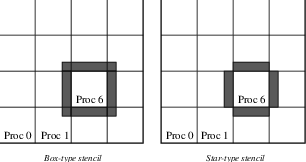
Fig. 2 Ghost Points for Two Stencil Types on the Seventh Process¶
Creating Distributed Arrays¶
The PETSc DMDA object manages the parallel communication required
while working with data stored in regular arrays. The actual data is
stored in appropriately sized vector objects; the DMDA object only
contains the parallel data layout information and communication
information, however it may be used to create vectors and matrices with
the proper layout.
One creates a distributed array communication data structure in two dimensions with the command
DMDACreate2d(MPI_Comm comm,DMBoundaryType xperiod,DMBoundaryType yperiod,DMDAStencilType st,PetscInt M, PetscInt N,PetscInt m,PetscInt n,PetscInt dof,PetscInt s,PetscInt *lx,PetscInt *ly,DM *da);
The arguments M and N indicate the global numbers of grid points
in each direction, while m and n denote the process partition in
each direction; m*n must equal the number of processes in the MPI
communicator, comm. Instead of specifying the process layout, one
may use PETSC_DECIDE for m and n so that PETSc will
determine the partition using MPI. The type of periodicity of the array
is specified by xperiod and yperiod, which can be
DM_BOUNDARY_NONE (no periodicity), DM_BOUNDARY_PERIODIC
(periodic in that direction), DM_BOUNDARY_TWIST (periodic in that
direction, but identified in reverse order), DM_BOUNDARY_GHOSTED ,
or DM_BOUNDARY_MIRROR. The argument dof indicates the number of
degrees of freedom at each array point, and s is the stencil width
(i.e., the width of the ghost point region). The optional arrays lx
and ly may contain the number of nodes along the x and y axis for
each cell, i.e. the dimension of lx is m and the dimension of
ly is n; alternately, NULL may be passed in.
Two types of distributed array communication data structures can be
created, as specified by st. Star-type stencils that radiate outward
only in the coordinate directions are indicated by
DMDA_STENCIL_STAR, while box-type stencils are specified by
DMDA_STENCIL_BOX. For example, for the two-dimensional case,
DMDA_STENCIL_STAR with width 1 corresponds to the standard 5-point
stencil, while DMDA_STENCIL_BOX with width 1 denotes the standard
9-point stencil. In both instances the ghost points are identical, the
only difference being that with star-type stencils certain ghost points
are ignored, decreasing substantially the number of messages sent. Note
that the DMDA_STENCIL_STAR stencils can save interprocess
communication in two and three dimensions.
These DMDA stencils have nothing directly to do with any finite difference stencils one might chose to use for a discretization; they only ensure that the correct values are in place for application of a user-defined finite difference stencil (or any other discretization technique).
The commands for creating distributed array communication data structures in one and three dimensions are analogous:
DMDACreate1d(MPI_Comm comm,DMBoundaryType xperiod,PetscInt M,PetscInt w,PetscInt s,PetscInt *lc,DM *inra);
DMDACreate3d(MPI_Comm comm,DMBoundaryType xperiod,DMBoundaryType yperiod,DMBoundaryType zperiod, DMDAStencilType stencil_type,PetscInt M,PetscInt N,PetscInt P,PetscInt m,PetscInt n,PetscInt p,PetscInt w,PetscInt s,PetscInt *lx,PetscInt *ly,PetscInt *lz,DM *inra);
The routines to create distributed arrays are collective, so that all
processes in the communicator comm must call DACreateXXX().
Local/Global Vectors and Scatters¶
Each DMDA object defines the layout of two vectors: a distributed
global vector and a local vector that includes room for the appropriate
ghost points. The DMDA object provides information about the size
and layout of these vectors, but does not internally allocate any
associated storage space for field values. Instead, the user can create
vector objects that use the DMDA layout information with the
routines
DMCreateGlobalVector(DM da,Vec *g);
DMCreateLocalVector(DM da,Vec *l);
These vectors will generally serve as the building blocks for local and
global PDE solutions, etc. If additional vectors with such layout
information are needed in a code, they can be obtained by duplicating
l or g via VecDuplicate() or VecDuplicateVecs().
We emphasize that a distributed array provides the information needed to
communicate the ghost value information between processes. In most
cases, several different vectors can share the same communication
information (or, in other words, can share a given DMDA). The design
of the DMDA object makes this easy, as each DMDA operation may
operate on vectors of the appropriate size, as obtained via
DMCreateLocalVector() and DMCreateGlobalVector() or as produced
by VecDuplicate(). As such, the DMDA scatter/gather operations
(e.g., DMGlobalToLocalBegin()) require vector input/output
arguments, as discussed below.
PETSc currently provides no container for multiple arrays sharing the
same distributed array communication; note, however, that the dof
parameter handles many cases of interest.
At certain stages of many applications, there is a need to work on a local portion of the vector, including the ghost points. This may be done by scattering a global vector into its local parts by using the two-stage commands
DMGlobalToLocalBegin(DM da,Vec g,InsertMode iora,Vec l);
DMGlobalToLocalEnd(DM da,Vec g,InsertMode iora,Vec l);
which allow the overlap of communication and computation. Since the
global and local vectors, given by g and l, respectively, must
be compatible with the distributed array, da, they should be
generated by DMCreateGlobalVector() and DMCreateLocalVector()
(or be duplicates of such a vector obtained via VecDuplicate()). The
InsertMode can be either ADD_VALUES or INSERT_VALUES.
One can scatter the local patches into the distributed vector with the command
DMLocalToGlobal(DM da,Vec l,InsertMode mode,Vec g);
or the commands
DMLocalToGlobalBegin(DM da,Vec l,InsertMode mode,Vec g);
/* (Computation to overlap with communication) */
DMLocalToGlobalEnd(DM da,Vec l,InsertMode mode,Vec g);
In general this is used with an InsertMode of ADD_VALUES,
because if one wishes to insert values into the global vector they
should just access the global vector directly and put in the values.
A third type of distributed array scatter is from a local vector (including ghost points that contain irrelevant values) to a local vector with correct ghost point values. This scatter may be done with the commands
DMLocalToLocalBegin(DM da,Vec l1,InsertMode iora,Vec l2);
DMLocalToLocalEnd(DM da,Vec l1,InsertMode iora,Vec l2);
Since both local vectors, l1 and l2, must be compatible with the
distributed array, da, they should be generated by
DMCreateLocalVector() (or be duplicates of such vectors obtained via
VecDuplicate()). The InsertMode can be either ADD_VALUES or
INSERT_VALUES.
It is possible to directly access the vector scatter contexts (see
below) used in the local-to-global (ltog), global-to-local
(gtol), and local-to-local (ltol) scatters with the command
DMDAGetScatter(DM da,VecScatter *ltog,VecScatter *gtol,VecScatter *ltol);
Most users should not need to use these contexts.
Local (Ghosted) Work Vectors¶
In most applications the local ghosted vectors are only needed during user “function evaluations”. PETSc provides an easy, light-weight (requiring essentially no CPU time) way to obtain these work vectors and return them when they are no longer needed. This is done with the routines
DMGetLocalVector(DM da,Vec *l);
... use the local vector l ...
DMRestoreLocalVector(DM da,Vec *l);
Accessing the Vector Entries for DMDA Vectors¶
PETSc provides an easy way to set values into the DMDA Vectors and access them using the natural grid indexing. This is done with the routines
DMDAVecGetArray(DM da,Vec l,void *array);
... use the array indexing it with 1 or 2 or 3 dimensions ...
... depending on the dimension of the DMDA ...
DMDAVecRestoreArray(DM da,Vec l,void *array);
DMDAVecGetArrayRead(DM da,Vec l,void *array);
... use the array indexing it with 1 or 2 or 3 dimensions ...
... depending on the dimension of the DMDA ...
DMDAVecRestoreArrayRead(DM da,Vec l,void *array);
and
DMDAVecGetArrayDOF(DM da,Vec l,void *array);
... use the array indexing it with 1 or 2 or 3 dimensions ...
... depending on the dimension of the DMDA ...
DMDAVecRestoreArrayDOF(DM da,Vec l,void *array);
DMDAVecGetArrayDOFRead(DM da,Vec l,void *array);
... use the array indexing it with 1 or 2 or 3 dimensions ...
... depending on the dimension of the DMDA ...
DMDAVecRestoreArrayDOFRead(DM da,Vec l,void *array);
where array is a multidimensional C array with the same dimension as
da. The vector l can be either a global vector or a local
vector. The array is accessed using the usual global indexing on
the entire grid, but the user may only refer to the local and ghost
entries of this array as all other entries are undefined. For example,
for a scalar problem in two dimensions one could use
PetscScalar **f,**u;
...
DMDAVecGetArray(DM da,Vec local,&u);
DMDAVecGetArray(DM da,Vec global,&f);
...
f[i][j] = u[i][j] - ...
...
DMDAVecRestoreArray(DM da,Vec local,&u);
DMDAVecRestoreArray(DM da,Vec global,&f);
The recommended approach for multi-component PDEs is to declare a
struct representing the fields defined at each node of the grid,
e.g.
typedef struct {
PetscScalar u,v,omega,temperature;
} Node;
and write residual evaluation using
Node **f,**u;
DMDAVecGetArray(DM da,Vec local,&u);
DMDAVecGetArray(DM da,Vec global,&f);
...
f[i][j].omega = ...
...
DMDAVecRestoreArray(DM da,Vec local,&u);
DMDAVecRestoreArray(DM da,Vec global,&f);
See SNES Tutorial ex5 for a complete example and see SNES Tutorial ex19 for an example for a multi-component PDE.
Grid Information¶
The global indices of the lower left corner of the local portion of the array as well as the local array size can be obtained with the commands
The first version excludes any ghost points, while the second version
includes them. The routine DMDAGetGhostCorners() deals with the fact
that subarrays along boundaries of the problem domain have ghost points
only on their interior edges, but not on their boundary edges.
When either type of stencil is used, DMDA_STENCIL_STAR or
DMDA_STENCIL_BOX, the local vectors (with the ghost points)
represent rectangular arrays, including the extra corner elements in the
DMDA_STENCIL_STAR case. This configuration provides simple access to
the elements by employing two- (or three-) dimensional indexing. The
only difference between the two cases is that when DMDA_STENCIL_STAR
is used, the extra corner components are not scattered between the
processes and thus contain undefined values that should not be used.
To assemble global stiffness matrices, one can use these global indices
with MatSetValues() or MatSetValuesStencil(). Alternately, the
global node number of each local node, including the ghost nodes, can be
obtained by calling
followed by
VecSetLocalToGlobalMapping(Vec v,ISLocalToGlobalMapping map);
MatSetLocalToGlobalMapping(Mat A,ISLocalToGlobalMapping rmapping,ISLocalToGlobalMapping cmapping);
Now entries may be added to the vector and matrix using the local
numbering and VecSetValuesLocal() and MatSetValuesLocal().
Since the global ordering that PETSc uses to manage its parallel vectors
(and matrices) does not usually correspond to the “natural” ordering of
a two- or three-dimensional array, the DMDA structure provides an
application ordering AO (see Application Orderings) that maps
between the natural ordering on a rectangular grid and the ordering
PETSc uses to parallelize. This ordering context can be obtained with
the command
In Figure Natural Ordering and PETSc Ordering for a 2D Distributed Array (Four Processes) we indicate the orderings for a two-dimensional distributed array, divided among four processes.
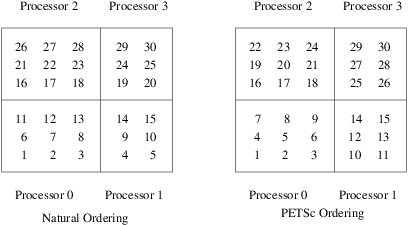
Fig. 3 Natural Ordering and PETSc Ordering for a 2D Distributed Array (Four Processes)¶
The example SNES Tutorial ex5 illustrates the use of a distributed array in the solution of a nonlinear problem. The analogous Fortran program is SNES Tutorial ex5f; see SNES: Nonlinear Solvers for a discussion of the nonlinear solvers.